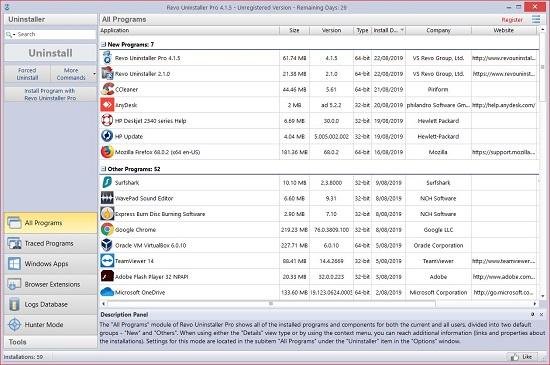Mastering Your Uninstallations: The Power of Revo Uninstaller Pro
Uninstalling programs from your computer can be a frustrating and time-consuming experience. Often, when you uninstall software, there are still leftover files and registry entries that can slow down your computer. This is where Revo Uninstaller Pro comes in. It is a powerful tool that can help you completely remove unwanted programs from your computer. With its advanced scanning algorithms, Revo Uninstaller Pro can locate all the leftover files and registry entries that a traditional uninstaller might miss. This not only frees up space on your computer but also helps to improve its overall performance. In this post, we will take a closer look at Revo Uninstaller Pro and show you how to use it to master your uninstallations and keep your computer running smoothly.
1. Introduction to Revo Uninstaller Pro
When it comes to uninstalling software from your computer, you might think that the built-in uninstaller provided by your operating system is sufficient. However, you may be surprised to learn that it often leaves behind traces of the program, cluttering up your system and potentially affecting its performance. That's where Revo Uninstaller Pro comes in.
Revo Uninstaller Pro is a powerful tool designed to thoroughly remove unwanted programs from your computer, ensuring a complete uninstallation without any leftover files or registry entries. It goes beyond the traditional uninstallation process, offering advanced features that can help you master your uninstallations.
One of the standout features of Revo Uninstaller Pro is its ability to perform a deep scan of your system after an uninstallation. This scan identifies and removes any residual files, folders, or registry entries associated with the uninstalled program. By doing so, it helps to free up valuable disk space and optimize your computer's performance.
Another useful feature is the Forced Uninstall option, which allows you to remove stubborn or partially installed programs that may be causing issues on your system. Whether it's a program that refuses to uninstall through the usual methods or one that has left behind remnants after an unsuccessful uninstallation attempt, Revo Uninstaller Pro can help you get rid of it for good.
In addition to its powerful uninstallation capabilities, Revo Uninstaller Pro also offers other handy tools. These include a startup manager to control the programs that launch automatically when you start your computer, a browser extensions manager to remove unwanted browser add-ons, and a junk file cleaner to get rid of unnecessary files that accumulate over time.
With its user-friendly interface and comprehensive set of features, Revo Uninstaller Pro provides a convenient and effective solution for managing your uninstallations. Whether you're a casual user looking to keep your computer clean or a tech-savvy individual aiming for optimal system performance, this software can help you master the art of uninstalling programs.
2. The limitations of traditional uninstallation methods
Traditional uninstallation methods, such as using the built-in uninstaller provided by Windows or the uninstall feature in the Control Panel, may seem like sufficient options for removing unwanted programs from your computer. However, they often fall short in completely eliminating all traces of the application.
One of the major limitations of traditional uninstallation methods is that they only remove the main executable files of the program. This means that various leftover files, registry entries, and system settings associated with the application may remain on your computer. Over time, these remnants can accumulate and clutter your system, leading to reduced performance and potential conflicts with other software.
Additionally, traditional uninstallers rarely provide a detailed overview of the files and registry entries that will be impacted during the uninstallation process. This lack of transparency can make it challenging to fully understand the extent of the program's footprint on your system.
Furthermore, some applications may deliberately leave behind residual files or settings, making it difficult to completely remove them using traditional methods. This can be particularly frustrating when trying to uninstall stubborn or problematic programs that refuse to be removed.
To overcome these limitations and ensure a thorough and clean uninstallation, it is worth considering a specialized uninstaller tool like Revo Uninstaller Pro. This powerful software goes beyond the capabilities of traditional methods by scanning your system for all associated files, folders, and registry entries related to the program you want to uninstall.
With Revo Uninstaller Pro, you can confidently uninstall applications and remove all remnants, including temporary files, leftover folders, and registry keys. The program's advanced scanning algorithms ensure that no traces of the uninstalled program are left behind, freeing up valuable disk space and optimizing system performance.
By utilizing the comprehensive uninstallation capabilities of Revo Uninstaller Pro, you can master the process of removing unwanted programs from your computer, eliminating the limitations of traditional uninstallation methods and ensuring a cleaner and more efficient system overall.
3. Understanding the power of Revo Uninstaller Pro
Revo Uninstaller Pro is a powerful tool that can revolutionize the way you uninstall programs from your computer. Unlike the default uninstaller that comes with your operating system, Revo Uninstaller Pro goes above and beyond by completely removing all traces of the program, ensuring that no leftover files or registry entries are left behind.
One of the key features of Revo Uninstaller Pro is its ability to perform a thorough scan of your system after the uninstallation process. This scan helps to identify any remaining files or registry entries associated with the uninstalled program, giving you the option to remove them as well. By doing so, Revo Uninstaller Pro helps to free up valuable disk space and prevent any potential conflicts or errors that may occur due to leftover remnants of uninstalled programs.
Another noteworthy feature of Revo Uninstaller Pro is its ability to uninstall stubborn programs that may resist traditional uninstallation methods. Some programs may not have a built-in uninstaller or may have files and components scattered throughout your system, making it difficult to remove them completely. Revo Uninstaller Pro uses advanced algorithms to locate and remove all traces of these stubborn programs, ensuring a clean and thorough uninstallation.
Furthermore, Revo Uninstaller Pro offers additional tools and features that enhance the overall uninstallation process. These include a startup manager, which allows you to control and disable unnecessary programs that launch at system startup, and a browser extensions manager, which helps you manage and remove unwanted browser extensions that may slow down your browsing experience.
In conclusion, understanding the power of Revo Uninstaller Pro can greatly improve your uninstallation process. Its ability to remove all traces of programs, uninstall stubborn applications, and provide additional tools for system optimization make it an indispensable tool for any computer user. With Revo Uninstaller Pro, you can confidently uninstall programs, knowing that your system will be left clean and optimized.
4. Key features and benefits of Revo Uninstaller Pro
Revo Uninstaller Pro is a powerful tool that can revolutionize the way you uninstall programs from your computer. With its extensive range of features and benefits, this software provides a comprehensive solution to ensure clean and efficient uninstallations.
One of the standout features of Revo Uninstaller Pro is its advanced scanning algorithm. Unlike the standard uninstallation process, which often leaves behind residual files and registry entries, Revo Uninstaller Pro thoroughly scans your system to identify and remove all traces of the program. This not only helps to free up valuable disk space but also ensures that your computer runs smoothly without any unnecessary clutter.
Another key benefit of Revo Uninstaller Pro is its ability to uninstall stubborn programs and browser extensions. We've all encountered those pesky programs that simply refuse to be uninstalled through conventional methods. With Revo Uninstaller Pro, you can forcefully remove these stubborn applications, leaving no trace behind.
Moreover, Revo Uninstaller Pro offers a range of additional tools to optimize your computer's performance. The software includes a startup manager that allows you to control which programs launch at startup, thereby improving your system's boot time. It also features a junk file cleaner, which helps to remove unnecessary files and improve overall system performance.
Furthermore, Revo Uninstaller Pro offers a unique feature called "Hunter Mode." This intuitive feature enables you to simply drag and drop a program's icon onto the Hunter Mode window, initiating the uninstallation process instantly. This makes the entire uninstallation process quick and effortless.
In conclusion, Revo Uninstaller Pro is a must-have tool for anyone looking to master their uninstallations. Its advanced scanning algorithm, ability to remove stubborn programs, additional optimization tools, and intuitive "Hunter Mode" make it a comprehensive solution for achieving clean and efficient uninstallations. Say goodbye to residual files and cluttered registries - with Revo Uninstaller Pro, you have the power to take control of your computer's software ecosystem.
5. Step-by-step guide on using Revo Uninstaller Pro effectively
Using Revo Uninstaller Pro effectively can help you master your uninstallations and ensure a clean and thorough removal of unwanted programs from your computer. Here is a step-by-step guide to help you make the most of this powerful tool:
Step 1: Launch Revo Uninstaller Pro
After installing Revo Uninstaller Pro on your computer, double-click the desktop icon or access it from your Start menu to launch the program.
Step 2: Select the program to uninstall
Once Revo Uninstaller Pro is open, you will see a list of installed programs on your computer. Locate the program you wish to uninstall and select it by clicking on it.
Step 3: Choose the uninstallation mode
Revo Uninstaller Pro offers four uninstallation modes: Safe, Moderate, Advanced, and Custom. The default mode is usually Safe, which performs a standard uninstallation. However, for a more thorough removal, select the Advanced or Custom mode.
Step 4: Start the uninstallation process
After choosing the desired uninstallation mode, click on the "Uninstall" button to start the process. Revo Uninstaller Pro will initiate the standard uninstallation procedure provided by the program's own uninstaller.
Step 5: Perform a thorough scan
Once the program's uninstaller has finished, Revo Uninstaller Pro will perform a thorough scan to detect and remove any leftover files, folders, and registry entries associated with the uninstalled program. This step ensures a complete removal and helps optimize your computer's performance.
Step 6: Review the scan results
After the scan is complete, Revo Uninstaller Pro presents you with a list of detected leftover items. Take the time to review these items and select the ones you want to delete. You can also choose to ignore specific items if you believe they are necessary for other applications.
Step 7: Delete leftover items
Click on the "Delete" button to remove the selected leftover items permanently. Revo Uninstaller Pro will prompt you to confirm the deletion, ensuring that you do not accidentally remove any essential files.
Step 8: Finish the uninstallation
Once the leftover items are deleted, Revo Uninstaller Pro will notify you that the uninstallation process is complete. You can close the program and enjoy the clean removal of the unwanted program from your computer.
By following this step-by-step guide, you can leverage the power of Revo Uninstaller Pro to effectively uninstall programs, remove residual files, and optimize your computer's performance. Say goodbye to unwanted software cluttering your system and embrace a more streamlined and efficient computing experience.
6. Advanced uninstallation techniques and options
When it comes to uninstalling software from your computer, it's not always as straightforward as clicking "Uninstall" and letting the default uninstaller do its job. Many applications leave behind remnants and residual files that can clutter your system and impact its performance. That's where advanced uninstallation techniques and options come into play, and Revo Uninstaller Pro is here to help.
Revo Uninstaller Pro takes uninstallations to a whole new level by offering a range of powerful features that ensure a thorough and clean removal of unwanted programs. One of its standout features is the ability to perform a "Hunter Mode" uninstallation. This innovative feature allows you to simply drag a target icon onto any program's window, desktop shortcut, or system tray icon to initiate the uninstallation process. It's a quick and intuitive method that eliminates the need to search for the program in the traditional uninstall list.
In addition to the Hunter Mode, Revo Uninstaller Pro also provides an advanced scanning algorithm that scans for leftover files, folders, and registry entries after the standard uninstallation process. This ensures that no traces of the uninstalled program are left behind, freeing up valuable disk space and enhancing system performance.
Another notable feature of Revo Uninstaller Pro is the ability to create full system backups before uninstalling any software. This precautionary measure allows you to revert back to a previous state if any issues arise during the uninstallation process. It provides peace of mind, knowing that you can easily restore your system to its original state without any data loss or system instability.
Moreover, Revo Uninstaller Pro offers a range of additional tools and utilities that further enhance your uninstallation experience. These include a startup manager, a junk files cleaner, and a browser extensions manager, among others. These tools help you optimize your system by removing unnecessary startup entries, cleaning up temporary files, and managing browser extensions that may slow down your browsing experience.
In conclusion, if you want to master your uninstallations and ensure a clean and thorough removal of unwanted programs, Revo Uninstaller Pro is a powerful tool that offers advanced uninstallation techniques and options. Its intuitive interface, Hunter Mode, advanced scanning algorithm, system backup capabilities, and additional tools make it a must-have for anyone looking to optimize their computer's performance and free up valuable disk space.
7. How Revo Uninstaller Pro helps clean up leftover files and registry entries
Revo Uninstaller Pro is a powerful tool that goes beyond the basic uninstallation process. When you uninstall a program using the standard methods provided by your operating system, there are often leftover files and registry entries that can clutter up your system and slow down its performance over time. This is where Revo Uninstaller Pro comes to the rescue.
One of the key features of Revo Uninstaller Pro is its ability to perform thorough scans of your system after uninstalling a program. It meticulously scans for any leftover files, folders, and registry entries related to the uninstalled program, ensuring that no remnants are left behind.
By utilizing advanced algorithms, Revo Uninstaller Pro can detect and remove these leftover files and registry entries, freeing up valuable disk space and improving your system's overall performance. This not only helps to keep your computer running smoothly but also prevents any conflicts or compatibility issues that could arise from these remnants.
Moreover, Revo Uninstaller Pro offers a unique feature called "Forced Uninstall." This feature enables you to remove stubborn or partially installed programs that cannot be uninstalled using the standard methods. It forcefully removes all traces of the program, leaving no room for any potential issues in the future.
In addition to its powerful cleaning capabilities, Revo Uninstaller Pro also provides other useful tools such as a startup manager, which allows you to control and optimize the programs that launch when your computer starts up. This helps to reduce startup time and improve overall system performance.
Overall, Revo Uninstaller Pro is an essential tool for anyone looking to master their uninstallations. Its ability to clean up leftover files and registry entries, combined with its additional features, makes it a versatile and effective solution for maintaining a clean and optimized system. Say goodbye to unnecessary clutter and hello to a smoother computing experience with Revo Uninstaller Pro.
8. Revo Uninstaller Pro vs. other uninstallation tools: a comparison
When it comes to uninstalling programs from your computer, there are numerous tools available in the market. However, not all uninstallation tools are created equal. In this section, we will compare Revo Uninstaller Pro with other popular uninstallation tools, highlighting the unique features and benefits it offers.
One of the key advantages of Revo Uninstaller Pro is its advanced scanning and removal capabilities. Unlike traditional uninstallers, Revo Uninstaller Pro performs a deep scan of your system, effectively removing all traces of the program, including leftover files, registry entries, and other remnants that are often left behind by standard uninstallers. This ensures a thorough and clean uninstallation process, preventing any potential clutter or performance issues on your computer.
Another standout feature of Revo Uninstaller Pro is its ability to uninstall stubborn and stubborn programs that are difficult to remove using conventional methods. It employs a forced uninstallation option, which forcefully removes the program by scanning and eliminating all associated files and registry entries. This feature comes in handy when you encounter programs that refuse to uninstall through regular means, saving you valuable time and frustration.
Furthermore, Revo Uninstaller Pro offers additional tools and utilities that enhance your overall system performance. These include a startup manager, which allows you to control and optimize the programs that launch during system startup, a junk file cleaner that helps you free up disk space by removing unnecessary files, and a browser extensions manager that enables you to manage and remove unwanted browser add-ons.
In comparison to other uninstallation tools, Revo Uninstaller Pro stands out for its comprehensive and powerful features, providing a complete solution for uninstalling programs and optimizing your computer's performance. Its advanced scanning capabilities, forced uninstallation option, and additional system tools make it a top choice for users seeking a reliable and efficient uninstallation tool.
Whether you are a casual user or a tech-savvy individual, Revo Uninstaller Pro offers a user-friendly interface with intuitive controls, making the uninstallation process simple and hassle-free. With its extensive feature set and superior performance, Revo Uninstaller Pro is a must-have tool for anyone looking to master their uninstallations and maintain a clean and optimized computer system.
9. Real-life examples of the difference Revo Uninstaller Pro can make
Revo Uninstaller Pro is a powerful tool that can make a significant difference in your uninstallations. Let's take a look at some real-life examples of how it can come to the rescue and simplify your software removal process.
1. Removing stubborn programs:
Have you ever encountered a program that simply refuses to uninstall? It's frustrating, to say the least. With Revo Uninstaller Pro, you can tackle even the most stubborn applications. It uses advanced scanning algorithms to thoroughly remove all traces of the program, including leftovers in the registry and system files. Say goodbye to those pesky remnants that slow down your computer.
2. Deep cleaning for improved performance:
Over time, your computer accumulates unnecessary files and registry entries, causing it to become sluggish. Revo Uninstaller Pro helps you optimize your system by performing deep cleaning. It scans for and removes redundant files, temporary data, and invalid registry entries that are no longer needed. Experience a noticeable improvement in your computer's speed and performance.
3. Uninstalling browser extensions and plugins:
Many of us rely on browser extensions and plugins for enhanced functionality. However, sometimes these add-ons can cause issues or become obsolete. With Revo Uninstaller Pro, you can easily manage and uninstall browser extensions and plugins. It ensures a thorough removal, freeing up valuable space and preventing any potential conflicts.
4. Complete eradication of malware:
If you've ever fallen victim to malware or adware, you'll know how challenging it can be to completely remove them from your system. Revo Uninstaller Pro offers a powerful solution. Its advanced scanning technology detects and removes malware, adware, and other malicious programs effectively. Protect your privacy and ensure your system remains secure.
5. Batch uninstallation for time-saving convenience:
If you have multiple programs you want to uninstall simultaneously, Revo Uninstaller Pro has you covered. Its batch uninstallation feature allows you to select multiple programs and remove them all at once. This time-saving convenience is a game-changer, especially when you're performing regular system maintenance.
In conclusion, Revo Uninstaller Pro provides real-life solutions for your software removal needs. From tackling stubborn programs and optimizing system performance to eradicating malware and offering batch uninstallation, this powerful tool is a game-changer. Say goodbye to uninstallation headaches and embrace the efficiency and convenience that Revo Uninstaller Pro brings to the table.
10. Conclusion: Taking control of your uninstallations with Revo Uninstaller Pro
In conclusion, if you want to take complete control of your uninstallations and ensure a thorough and efficient removal of unwanted programs from your computer, Revo Uninstaller Pro is the ultimate tool for the job.
With its advanced features and powerful scanning capabilities, Revo Uninstaller Pro goes beyond the limitations of the standard uninstallation process. It helps you eliminate all traces of a program, including leftover files, folders, and registry entries that can clutter up your system and slow it down.
By using the Forced Uninstall feature, you can uninstall stubborn programs that refuse to be removed through conventional means. This ensures that no unwanted software lingers on your computer, freeing up valuable disk space and improving your system's performance.
Moreover, the AutoRun Manager gives you control over the programs that launch automatically when you start your computer. This allows you to disable unnecessary startup items, reducing the boot time and optimizing your system's resources.
Revo Uninstaller Pro also provides a handy Backup Manager, which allows you to create backups of your system before making any changes. This ensures that you can restore your computer to a previous state if anything goes wrong during the uninstallation process.
All in all, Revo Uninstaller Pro empowers you to take charge of your software installations and removals. With its comprehensive features and user-friendly interface, it simplifies the task of uninstalling programs while ensuring maximum efficiency and cleanliness for your computer. So why settle for less when you can master your uninstallations with Revo Uninstaller Pro? Give it a try and experience the power of complete control over your software ecosystem.
We hope you found our blog post on Revo Uninstaller Pro helpful in mastering your uninstallations. This powerful software provides a comprehensive solution for completely removing unwanted programs and files from your computer, ensuring a clean and optimized system. By following the steps outlined in this article, you can take full advantage of the features offered by Revo Uninstaller Pro and effectively manage your software installations and uninstallations. Say goodbye to stubborn and leftover files and enjoy a clutter-free computer experience. Remember to share your success stories with us and spread the word about this invaluable tool!
------------------------------
- Revo.Uninstaller.Pro.5.2.2.Portable_new.rar – 28.6 MB
- Revo Uninstaller Pro 5.2.1 Multilingual Portable.rar - 22.1 MB