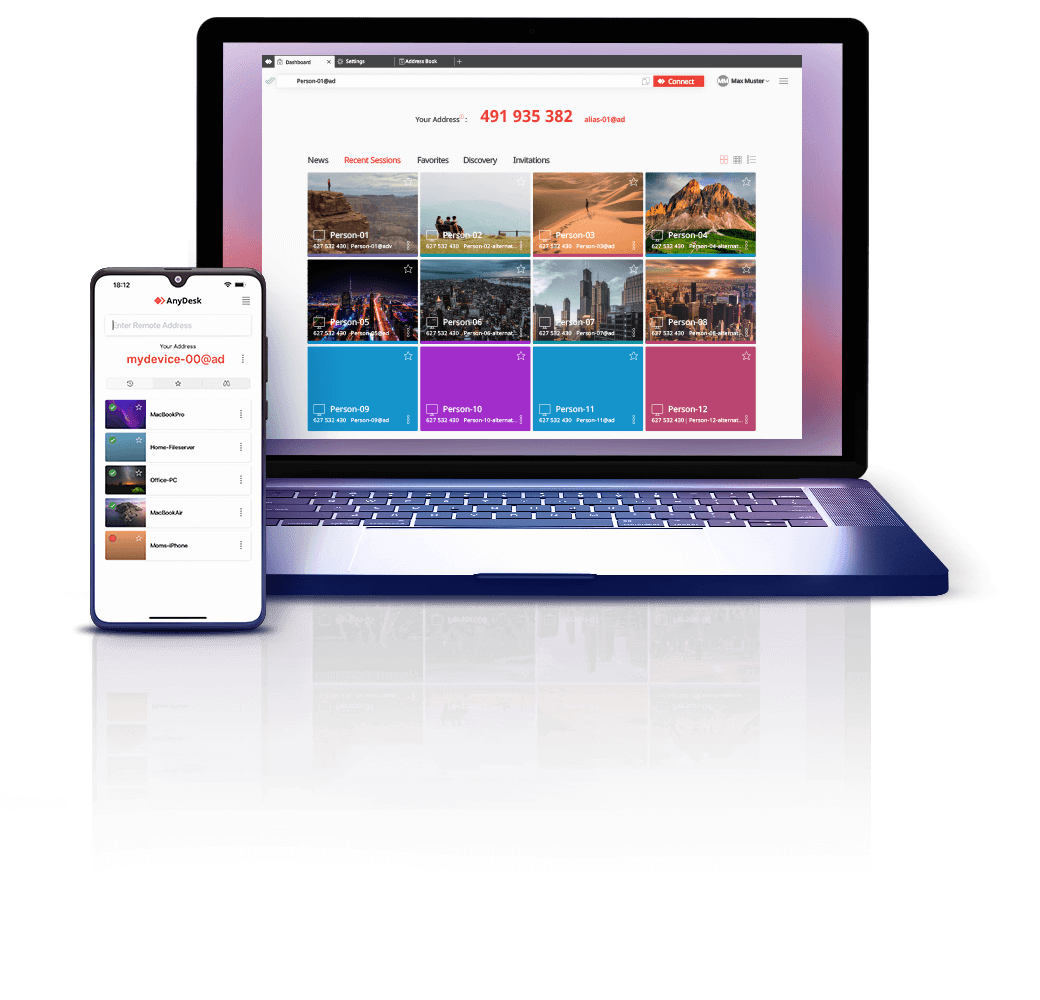AnyDesk is a popular remote desktop software that allows users to access and control computers from a different location. It offers various features that make it convenient for remote work, technical support, and collaboration. Some key features of AnyDesk include:
Remote Control: AnyDesk enables users to remotely control a computer or device from anywhere in the world, as long as it is connected to the internet.
Cross-Platform Compatibility: AnyDesk is compatible with multiple platforms, including Windows, macOS, Linux, Android, and iOS. This allows users to connect and control devices across different operating systems.
High-Speed Performance: AnyDesk claims to offer low latency and high-quality streaming, providing a smooth and responsive remote desktop experience, even on slower internet connections.
File Transfer: Users can transfer files and folders between the local and remote computers during a remote session.
Session Recording: AnyDesk Pro version allows users to record remote sessions, which can be useful for training, documentation, or auditing purposes.
Unattended Access: AnyDesk Pro version also supports unattended access, enabling users to connect to remote computers without requiring the remote user's presence or permission.
The difference between the free and pro versions of AnyDesk lies primarily in the additional features offered in the pro version. The pro version provides enhanced capabilities such as session recording, unattended access, and customizing the AnyDesk client with your branding. The free version, on the other hand, is suitable for personal use and basic remote desktop functionality.
To download AnyDesk, you can visit the official website at https://anydesk.com/. They provide downloads for various platforms, and you can choose the appropriate version based on your operating system.
If you're looking for similar software alternatives to AnyDesk, some popular options include:
TeamViewer: TeamViewer is a widely used remote desktop software that offers similar features to AnyDesk, including cross-platform compatibility, file transfer, and unattended access.
Remote Desktop Connection (RDC): RDC is a built-in remote desktop solution for Windows computers, allowing users to connect and control other Windows-based computers on the same network or over the internet.
Chrome Remote Desktop: Chrome Remote Desktop is a browser extension that enables remote access to computers using the Google Chrome web browser. It is available for multiple platforms and offers basic remote control functionality.
Splashtop: Splashtop provides remote desktop solutions for both personal and business use. It offers features such as high-definition streaming, file transfer, and multi-monitor support.
It's worth noting that the features and capabilities may vary among these software options, so it's advisable to review their respective websites to determine which one best suits your specific requirements.
Download